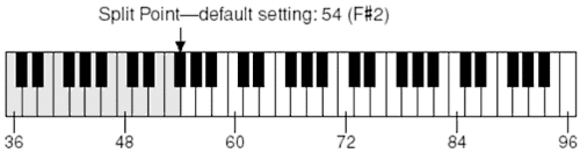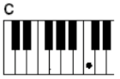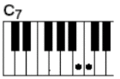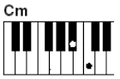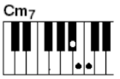7. Auto Accompaniment
Long before digital technology consumed the market, auto-accompaniment features first appeared on home organs, but these remained very much the instruments of organ enthusiasts because of the limited range of sounds offered. Once PCM sample technology became available though, this element of the home organ was borrowed for use in portable keyboards.
So how does auto accompaniment work? The instrument will usually have a split point (often user-definable) which divides the keyboard in two - the top part functioning as a normal keyboard for the right hand to play a melody, while the left hand triggers and controls the accompaniment at the bottom.
Playing single notes or combinations thereof in the left hand triggers and defines the type of chord accompaniment either by holding down conventional chord shapes for more accomplished players, or simplified single root notes for those just starting to learn, as shown in the diagram.
To play a major chord
Press the root note of the chord
To play a seventh chord
Press the root note together with the nearest White Key to the left of it.
To play a minor chord
Press the root note together with the nearest black Key to the left of it.
To play a minor seventh chord
Press the root note together with the nearest white and black Keys to the left of it (three Keys altogether)
Some keyboards add a type of accompaniment where the rhythm and bass sketch one of a range of styles, e.g. Pop Ballad, 60s Rock or Ballroom Tango in the key defined by the chord shape. Additional functions such as variation and fill allow the user to make changes to the backing at appropriate points such as the end of a verse. More sophisticated arranger keyboards of which more later - provide a much more accurate and realistic accompaniment with more complex styles using professional arrangements. These high-end keyboards are often used by composers and songwriters as a convenient alternative to a computer setup, which can interrupt the creative flow by over-complicating matters.