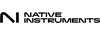I've been using this unit heavily (3-4 five-hour gigs per week) for the last several months without issue. In light of that experience, here are some quick pros and cons, and then a more detailed discussion of the F1's main advantage as (I think) the most flexible "dedicated" Traktor controller:
Pros:
1) Sturdy construction. It's plastic, but it can take a beating. I know; I've beaten the hell out of it.
2) Great buttons. They are large, soft-to-the-touch, and depress with a satisfying click. They can also take a beating.
3) The USB port on the back of the F1 is iron-clad BY DESIGN. There are mechanisms in place that literally GRIP your USB cable, so that it will not accidentally get yanked out as you bang the hell out of the F1 during a performance. This is the same mechanism that exists on the flagship NI S4 controller.
4) Great aesthetics. Those colorful LEDs look absolutely rad in a dark club environment.
5) Completely re-mappable (see below).
Cons:
1) A single F1 can only control one "remix" deck at a time. You can toggle between several "remix" decks though.
2) Several native controls can only be accessed via the 'shift' button. This can sometimes reduce the efficiency of your workflow.
--
NOTE: As of this writing, other MIDI controllers cannot access all 64 sample banks in a "remix" set within Traktor. The only exception to this rule is the MidiFighter from DJ Techtools (djtechtools.com)
--
On the F1's flexibility:
This controller is designed to be used with Traktor DJ software (with which it integrates perfectly). Its main purpose is to control Traktor's 64-bank "remix" decks (a sort of tricked out in-software sample player). As such, it isn't designed to be used as a primary controller (your transport controls, EQs, effects, etc.).
That being said, it allows for seamless switching between the Native Instrument preset and your other user-defined MIDI mappings. This is what makes this controller a great secondary controller: FLEXIBILITY. Even if you don't care for Traktor's "remix" decks, you can load up your own custom MIDI mapping (literally mid-song if you want - with no audio interruption; this same trick does not work with the NI S4) by hitting the shift+browse button on the F1.
Don't know how to configure custom MIDI maps? No problem, the vast popularity of this controller has meant a burgeoning community of users who have written totally rad custom MIDI mappings, which will turn your F1 into fully-loaded primary controllers (transport controls, EQs, etc.) or super tricked-out instant FX units. The very best of these mappings are distributed for free (and with step-by-step installation instructions) on various community sites (esp., djtechtools.com).
In short, if you're running Traktor and want the option of full, native hardware control over your "remix" decks without giving up the full customizability of a truly generic MIDI controller, the F1 is your best option.